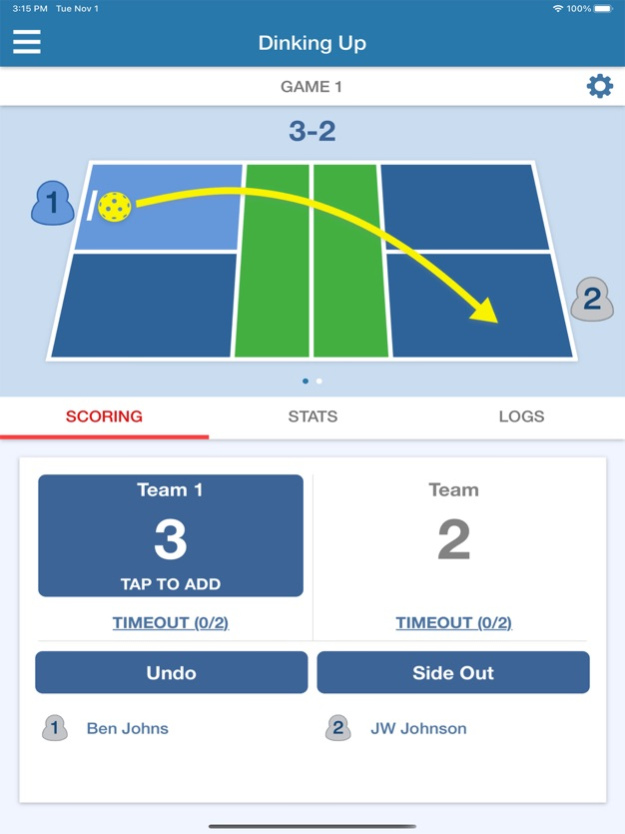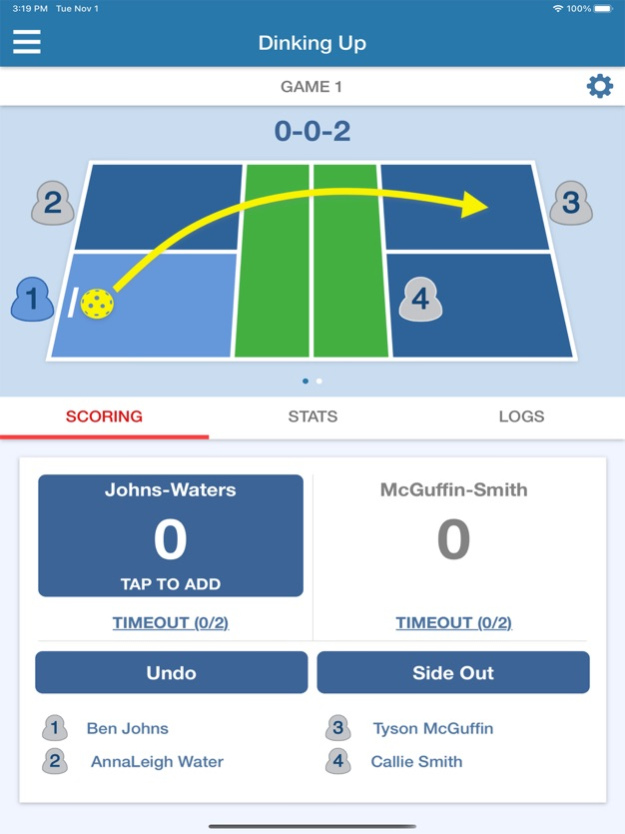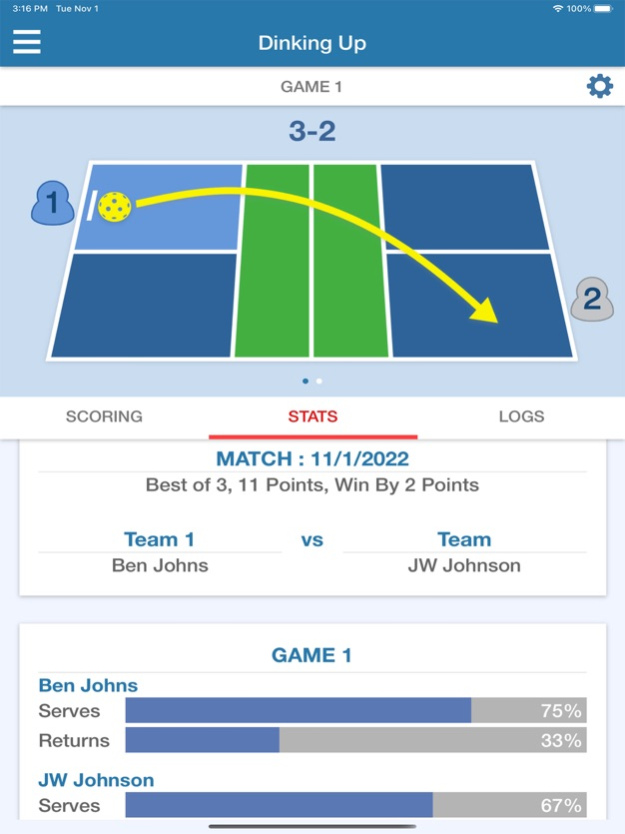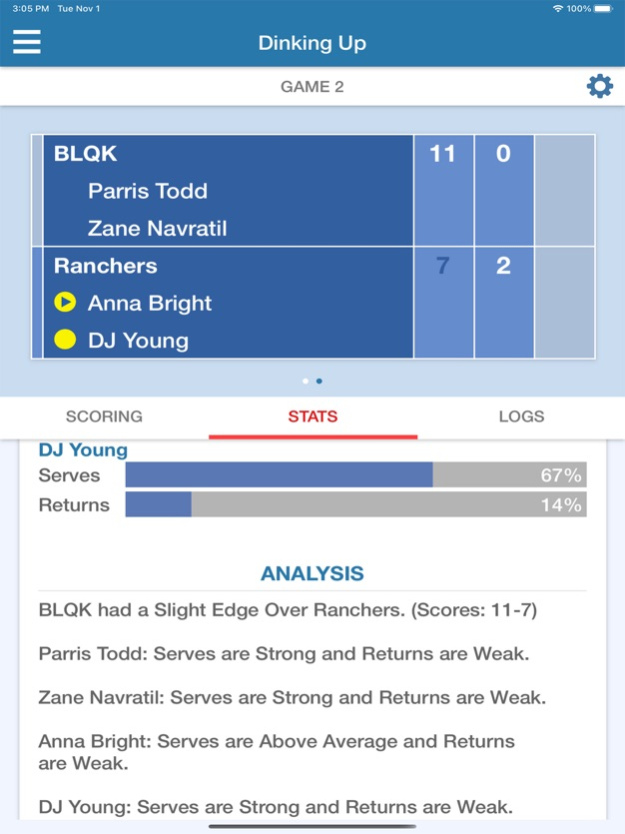Dinking Up - Pickleball Scores 1.3
Free Version
Publisher Description
Pickleball Tool for Scoring and Performance Analysis of Players during Games with AI Algorithm for Post-Game Analysis to Determine the Player's Strength and Weakness.
'Dinking Up' is a Pickleball Tool for Scoring and Performance Analysis of Players during Games with AI Algorithm for Post-Game Analysis to Determine the Player's Strength and Weakness.
This app was design for the intention for Referees to use during the matches to replace traditional paper scoring sheet.
HOW TO USE:
-------------------------------------------
1) To add score, tap on the serving team button with the text "TAP TO ADD" (only can add score to active serving team)
2) To move to next server, tap "Next Server" or "Side Out" button.
Note: "Next Server" only applies for doubles matches and the current was the first server. "Side Out" gives control of the ball to the other team to serve.
3) If adding a score or switching servers was by mistake, tap the "Undo" button to revert that action.
4) If team takes a time out, tap the "Timeout" under that team - tracks the number timeout taken.
5) In the game setting ("gear" icon to the right of the game title), you can edit the team and player names. Also, you can switch the teams court sides and swap the player serving positions (if necessary).
VIEWS:
-------------------------------------------
1) Top Score Panel has 2 views:
1.1) The court with player in the proper positions on the court
1.2) The standard grid layout score board. Both indicates the active servers.
2) Bottom Tab View contains 3 views:
2.1) Scoring: Action to add score, change servers, and undo actions
2.2) Stats: The stats for player for each game along with the Analysis
2.3) Logs: The time logs for each game action (serve, next server, side outs, etc.)
Use it to track scores for doubles and singles with court view to show where each player should be position for every point.
As games are being played and scored, the AI algorithm will run a post-game analysis to determine the player's strength and weakness. This is a good data points to be used by coaches to see what the area of focus needs to be.
Every game is saved to be reviewed later to see if the performance metrics have improved over time.
Nov 21, 2022
Version 1.3
Add Pickleball Rules section for beginner players
About Dinking Up - Pickleball Scores
Dinking Up - Pickleball Scores is a free app for iOS published in the System Maintenance list of apps, part of System Utilities.
The company that develops Dinking Up - Pickleball Scores is Arch Square. The latest version released by its developer is 1.3.
To install Dinking Up - Pickleball Scores on your iOS device, just click the green Continue To App button above to start the installation process. The app is listed on our website since 2022-11-21 and was downloaded 1 times. We have already checked if the download link is safe, however for your own protection we recommend that you scan the downloaded app with your antivirus. Your antivirus may detect the Dinking Up - Pickleball Scores as malware if the download link is broken.
How to install Dinking Up - Pickleball Scores on your iOS device:
- Click on the Continue To App button on our website. This will redirect you to the App Store.
- Once the Dinking Up - Pickleball Scores is shown in the iTunes listing of your iOS device, you can start its download and installation. Tap on the GET button to the right of the app to start downloading it.
- If you are not logged-in the iOS appstore app, you'll be prompted for your your Apple ID and/or password.
- After Dinking Up - Pickleball Scores is downloaded, you'll see an INSTALL button to the right. Tap on it to start the actual installation of the iOS app.
- Once installation is finished you can tap on the OPEN button to start it. Its icon will also be added to your device home screen.